 |
|||||||||
Through PayPal
fee for each payment.
In most cases, you do not need to create a PayPal account to set up recurring payments. PayPal will indicate if your
credit card or bank allow PayPal to make recurring donations without setting up a PayPal account.
| 1. From the Only A Child Help Us page, under the Monthly Donation heading, choose an amount from ----the list or click Other amount and enter an amount. ----If you enter an other amount, be sure to include both dollars and cents. For example, enter 50.00 2. Click the Set Up Donations button. ----The button takes you to the PayPal Web site. 3. If you do not have a PayPal account and you do not want to create one, click the "Use your credit card or ----bank account (where available)" link (at the bottom of the page). 4. Follow the PayPal prompts. |
| Do either of the following: | ||
* From the Only A Child / Help Us page, under the Monthly Donation heading, |
||
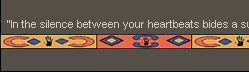 |
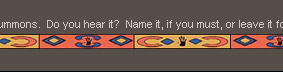 |
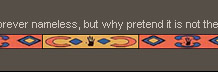 |